


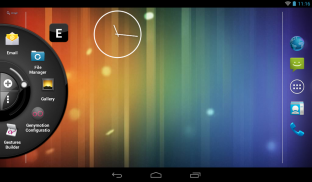









açıklaması Wheel Launcher a free customizable sidebar
Tired of sidebars? - Customize your device with a Wheel!
Wheel Launcher is a free edge screen, a slide out panel that is floating on top of everything on your device and provides a quick access to your favorite apps, shortcuts, contacts, tools and quick settings - just pull the icon on the vertical edge of your screen.
Unlike other sidebars Wheel Launcher is designed to operate with a single hand, it is highly customizable with support for icon packs and themes. Wheel Launcher does not interfere with your main launcher. Wheel Launcher allows you to add any shortcuts provided by your apps, like direct dial, any of your contacts or settings shortcuts, like battery, sound, WiFi and so on. Wheel Launcher is the most comprehensive sidebar on Google Play! Auto hide in landscape mode option when watching movies or playing games.
Wheel Launcher is a free lightweight edge screen, no unnecessary services and processes that occupy your RAM. Less RAM used - more battery saved!
If you have anything to ask, suggest or if you found a bug, please be free to drop me an email.
Wheel Launcher Features
• Fancy slide out circle design
• Easy single-handed operation
• Quick access to apps and shortcuts
• Contacts
• Accessibility shortcuts
• Quick settings toggles
• System settings shortcuts
• Notification badges [Android O+]
• Audio controls
• Gestures
• Themes
• Left/Right sided panel
• Icon pack support
• Icon or shape trigger support
• Autostart on boot
• Recent apps.
• Open and close the Wheel Launcher by shaking your device.
• The panel is resizable with adjustable item count.
• Backup and Restore
• Free
Full version
• Unlimited number of items on the main panel
• Folders support
• No Ads
Apps - Touch the + button and add any apps or favorite games. Quickly access sidebar from any other application and without navigating through your phone.
Gestures - Apply motion gestures and start items directly from the trigger. Select a gesture for any app, shortcut, contact or tool and launch it with one quick motion.
Notification badges - Long press on any app icon to preview available notifications.
Contacts - Add your favorite contacts and access phone, sms, email apps, Whatsapp and Viber.
Accessibility shortcuts - this includes Home, Back, Recent apps, Power(Android L+), Screenshot(Android P+), Lock screen(Android P+) and a couple more.
Icon Packs - Download any Icon Pack from the Play store and apply all icons with one click or change individual icons. You can also turn any photo from your gallery into an icon and set it's shape.
Quick settings toggles - 6 quick settings toggles Sound, WiFi, Flashlight, Bluetooth, Location and Orientation.
System settings shortcuts - Access often used system preferences with one click and without searching through device settings.
Item count and appearance - Change position, item count, size or hide labels and make the Wheel Launcher look and feel like you wish.
Themes - Customize your phone! Wheel Launcher has a handful of themes to compliment you device's look. You can even change individual colors on some themes, pick colors from your wallpaper, etc. You can also change trigger appearance, making it any color or transparency.
Folders(available in full version) - Create folders and add apps, shortcuts and contacts to organize your Wheel Launcher even more.
Recent apps - navigate and access recently used apps.
Audio controls - After starting you favorite music/audio app you can control the playback using Wheel Launcher audio controls.
Backup and Restore - Save and load your settings and items.
Kenar çubuklarından bıktınız mı? - Cihazınızı bir Tekerlek ile özelleştirin!
Wheel Launcher, cihazınızdaki her şeyin üzerinde kayan ve en sevdiğiniz uygulamalara, kısayollara, rehbere, araçlara ve hızlı ayarlara hızlı bir şekilde erişmenizi sağlayan serbest bir ekrandır, simgeyi dikey kenarından çekin senin ekranın.
Diğer kenar çubuklarından farklı olarak Tekerlek Başlatıcı, tek bir el ile çalışmak üzere tasarlanmıştır, simge paketleri ve temalar için destek ile son derece özelleştirilebilir. Tekerlek Başlatıcı ana fırlatıcıya müdahale etmez. Çark Başlatıcısı, doğrudan arama, rehberinizdeki herhangi bir kısayol ya da pil, ses, WiFi vb. Gibi ayar kısayollarını eklemenizi sağlar. Wheel Launcher, Google Play'de en kapsamlı kenar çubuğudur! Film izlerken veya oyun oynarken yatay modda otomatik gizleme.
Wheel Launcher, RAM'inizi dolduran gereksiz servis ve işlem gerektirmeyen ücretsiz hafif bir ekrandır. Daha az RAM kullanılmış - daha fazla pil tasarrufu!
Eğer soracak, önerecek ya da bir hata bulduysan, lütfen bana bir e-posta göndermekte özgürsün.
Tekerlek Başlatıcı Özellikleri
• Fantezi dışarı kaydırın daire tasarımı
• Kolay tek elle kullanım
• Uygulamalara ve kısayollara hızlı erişim
• Kişiler
• Erişilebilirlik kısayolları
• Hızlı ayarlar arasında geçiş yapar
• Sistem ayarları kısayolları
• Bildirim rozetleri [Android O +]
• Ses kontrolleri
• Mimik
• Temalar
• Sol / Sağ taraflı panel
• Simge paketi desteği
• Simge veya şekil tetikleyici desteği
• Açılışta otomatik başlatma
• Güncel uygulamalar.
• Aygıtınızı sallayarak Tekerlek Başlatıcı'yı açıp kapatın.
• Panel, ayarlanabilir öğe sayısıyla yeniden boyutlandırılabilir.
• Yedekle ve yeniden yükle
• Ücretsiz
Tam sürüm
• Ana panelde sınırsız sayıda öğe
• Klasör desteği
• Reklamsız
Uygulamalar - + düğmesine dokunun ve herhangi bir uygulamayı veya favori oyunları ekleyin. Başka bir uygulamadan ve telefonunuzda gezinmeden kenar çubuğuna hızla erişin.
Hareketler - Hareket hareketleri uygulayın ve öğeleri doğrudan tetikleyiciden başlatın. Herhangi bir uygulama, kısayol, kişi veya araç için bir hareket seçin ve bir hızlı hareketle başlatın.
Bildirim rozetleri - Mevcut bildirimleri önizlemek için herhangi bir uygulama simgesine uzun basın.
Kişiler - En sevdiğiniz kişileri ekleyin ve telefona, sms'e, e-posta uygulamalarına, Whatsapp ve Viber'a erişin.
Erişilebilirlik kısayolları - bu, Ana Sayfa, Geri, Son uygulamalar, Güç (Android L +), Ekran Görüntüsü (Android P +), Ekranı kilitle (Android P +) ve birkaç daha fazlasını içerir.
Simge Paketleri - Play Store'dan herhangi bir Simge Paketini indirin ve tek bir tıklamayla tüm simgeleri uygulayın veya simgeleri tek tek değiştirin. Ayrıca galerideki herhangi bir fotoğrafı bir simgeye dönüştürebilir ve şekillendirebilirsiniz.
Hızlı ayarlar arasında geçiş yapılır - 6 hızlı ayarlar arasında Ses, WiFi, El Feneri, Bluetooth, Konum ve Yön Seçimi yapılır.
Sistem ayarları kısayolları - Sık kullanılan sistem tercihlerine, tek bir tıklamayla ve cihaz ayarlarını aramadan erişin.
Öğe sayısı ve görünüm - Konum, öğe sayısı, boyut veya etiketleri gizleyin ve Tekerlek Başlatıcı'nın istediğiniz gibi görünmesini ve hissetmesini sağlayın.
Temalar - Telefonunuzu özelleştirin! Wheel Launcher cihazınızın görünüşünü iltifat etmek için çok sayıda temaya sahiptir. Bazı temalardaki renkleri tek tek değiştirebilir, duvar kağıdınızdaki renkleri seçebilir, vb. Tetikleyici görünümünü de değiştirebilir, herhangi bir renk veya saydamlık elde edebilirsiniz.
Klasörler (tam sürümde bulunur) - Tekerlek Başlatıcınızı daha da düzenlemek için klasörler oluşturun ve uygulamalar, kısayollar ve kişiler ekleyin.
Son uygulamalar - en son kullanılan uygulamalara gidin ve erişin.
Ses kontrolleri - En sevdiğiniz müzik / ses uygulamasını başlattıktan sonra, Tekerlek Başlatıcı ses kontrollerini kullanarak oynatmayı kontrol edebilirsiniz.
Yedekle ve Geri Yükle - Ayarlarınızı ve öğelerinizi kaydedin ve yükleyin.







